| Version 4 (modified by , 10 years ago) (diff) |
|---|
Home
TOL
Software
Download
Installation
Packages
OTAN
TOL Project
About TOL
Manuals
Development
R-Projects
Other Links
Trac Guide
Wiki Tree
MMS
Packages
To do. See TolPackageRulesAndComments.
Introduction
Bla bla bla ...
TolPackage
The TOL kernel provides a module to manage packages: TolPackage.
This module allow TOL users to download, update or upgrade packages. It provides also utilities for creating and uploading packages. For more details, see TolPackage.
Requiring a package
TOL provides a preevaluation directive: #Require to indicate the package requeriments.
#Require <PackageName>;
When you compile a package requirement, TolPackage try to load the package, searching into the repositories, downloading it and intalling it if necessary.
Official TOL Archive Network
The official repository of TOL packages is called OTAN (Official TOL Archive Network). In this link: OTAN you can browse the full list of public packages.
Package manager in TOLBase
From version 3 onwards, TOLBase includes a graphic interface especially designed to make the management of packages easier. It can be accessed from the "Tools" menu, in the "Manage Packages..." option.
Screenshot: Package manager in TOLBase.
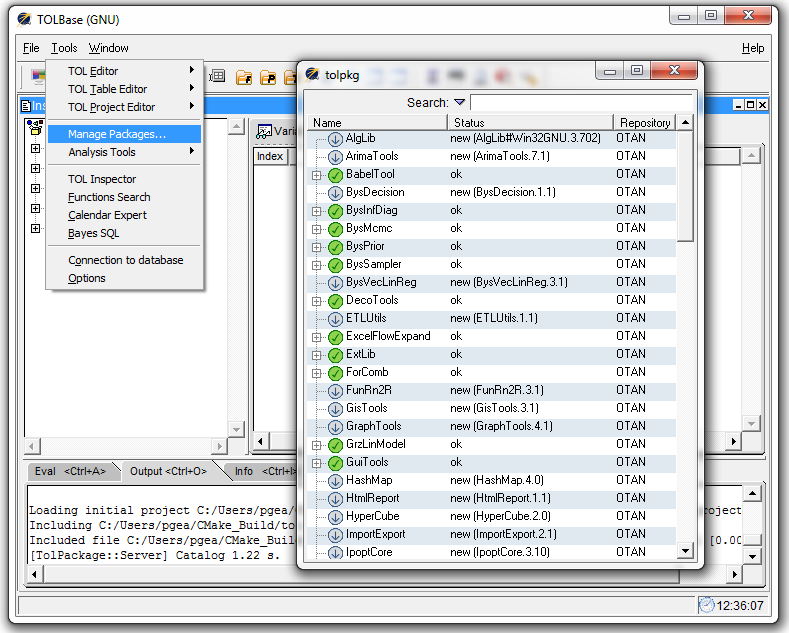
The interface offers a list of all available packages from all of the of the repositories to which they have access for installation, updates or upgrades.
Different package states are displayed in the form of various different icons:
 : New, not installed.
: New, not installed.
 : Update required; a more recent package of an identical version is available.
: Update required; a more recent package of an identical version is available.
 : Upgrade required, a package with a superior version is available.
: Upgrade required, a package with a superior version is available.
 : Upgrade and update required, both of these are required periodically.
: Upgrade and update required, both of these are required periodically.
 : Package okay, currently installed without requirement for update or upgrade.
: Package okay, currently installed without requirement for update or upgrade.
Various actions can be carried out on packages. These are offered in the contextual menu.
